DriveMark mobile app version 2.7 and above comes with an experimental High Speed Car Crash Detection and Alert feature to detect car crash using smartphones.
At time of writing, this feature is available only for iOS devices (iPhones and iPads). For Android users, we are fine-tuning the algorithm to cater for a wide variety of devices in the market. This may take some time, but rest assured the progress is on track.
What is Crash Detection?
Modern smartphones are miracle of engineering. They come with numerous sensors and tools to make your life easier.
A smartphone typically implements the sensors below:
- GPS sensor (to get real-time coordinates of the phone)
- Gyroscope or Angular rate sensor (to get the angular velocity/changes in rotational angle per unit of time)
- Accelerometer (to get the acceleration of the phone in its instantaneous rest frame)
Using a combination of these sensors, sprinkled with an algorithm that we built based on over 10 million trips collected by DriveMark, it is now possible to associate certain combination of data profile to be representative of a crash or an accident.
In short, DriveMark uses data retrieved from these sensors, and using our own logic, to detect a possible high-speed, high-impact road accident to have occurred.
What type of road crashes can DriveMark detect?
There are many kinds of road crashes, some minor, some severe or worse, fatal.
As DriveMark relies heavily on the sensor data (plus our own algorithm), there are limits to the type of crashes it can detect. DriveMark can primarily detect crashes with the characteristics below:
- The driver/vehicle is moving when the accident occurs. DriveMark cannot detect accidents if the driver is stationary whereby another person/vehicle hits the driver.
- The driver/vehicle is moving at considerable speed (more than 60km/h). By design, DriveMark excludes possible accidents that occur below 60km/h. Low speed movement tend to trigger false positives (i.e., erroneous detection of accidents) which may cause unnecessary agony to your emergency contacts.
- The accident must result in a complete stop of the driver/vehicle upon impact. DriveMark algorithm is designed to detect serious accidents that force the driver/vehicle to completely stop. If the accident is just a fender-bender, sideswipe or low-impact contact that does not force the driver to stop upon impact, this will not be detected by DriveMark.
Refer to this table for summary of DriveMark’s high-speed, high-impact car crash detection feature:
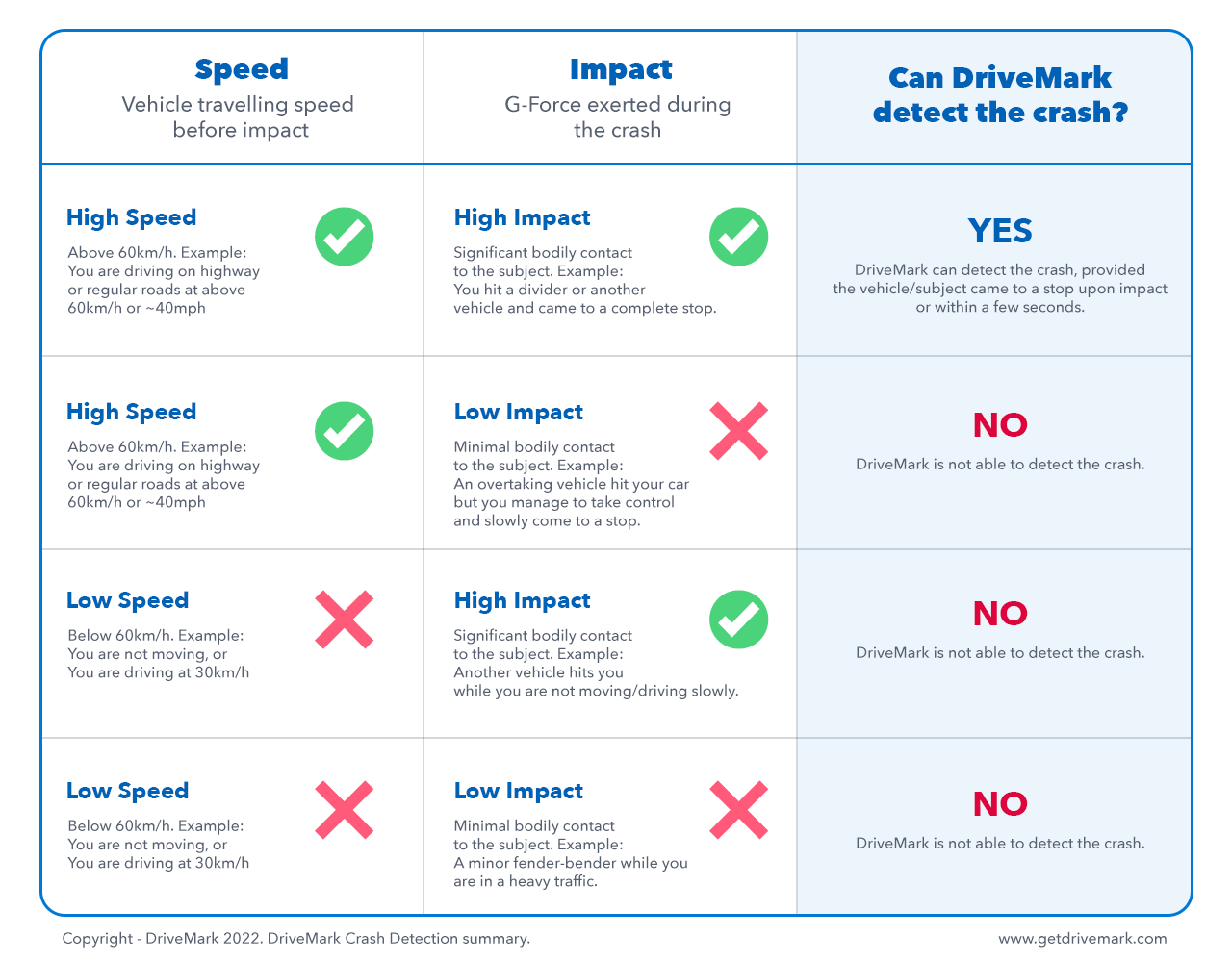
Is this why the feature is called ‘High-Speed, High-Impact’ Crash Detection?
Yes, exactly. DriveMark accident detection feature can only positively identify accident that happens at high-speed (above 60km/h). Accidents that happen at this speed tend to be major and may need external assistance if the driver is unconscious upon impact.
Do I have to enable GPS for this feature to work?
Yes, you will need to always enable GPS; DriveMark relies heavily on GPS functionality in the smartphone to track potential car crashes.
Does the feature work in Flight Mode/Battery saving mode?
No, the feature does not work when Flight mode or Battery saving mode is enabled.
Does this drain my phone battery significantly?
No, the crash detection feature does not use more power than regular DriveMark usage. DriveMark typically use between 2-3% battery, far less than popular apps such as Facebook or Instagram.
What happens after a crash is detected?
If the smartphone still functions during & after the crash, DriveMark will notify your emergency contact via SMS and Email (if we have the email record).
The notification will contain a web link to display:
- Location and time of the accident
- Name and contact number of the emergency contact
- Link to view the accident location on Google Map
Take note that DriveMark team does not provide any roadside assistance service, nor emergency services. Your emergency contacts are expected to liaise with emergency service providers to assist you after that crash. This may also include communicating with you to assess validity of the crash alert and making your own judgments on the situation.
Does DriveMark provide emergency road-side assistance?
No, DriveMark does not provide emergency road-side assistance.
I ride motorcycles. Can DriveMark detect motorcycle crashes?
Yes and No. DriveMark is not designed to detect motorcycle crashes yet (we simply lack enough data to make accurate assessment of a motorcycle crash).
However if the motorcycle accident happens at above 60km/h and fulfils our algorithm, DriveMark should be able to detect the crash.
So as an official disclaimer: No, DriveMark is not designed to detect motorcycle crashes with sufficient precision. If you are using DriveMark while riding a motorbike, please use it at your own risk.
I had an accident, but no crash notification was received.
Its quite likely the accident does not meet the criteria needed to trigger a crash alert.
First, DriveMark is not designed to detect every single type of crashes. DriveMark is designed to detect a very specific type of crash (only high-speed crashes), with a certain precision.
This is in-exhaustive, but should be sufficient to let you understand the kind of crashes that DriveMark do not detect:
- A crash when you are stationery (not moving). For example, you are hit at the traffic light/junction by an incoming vehicle. DriveMark is not designed to detect this crash.
- A light crash. For example, you had a fender-bender in a traffic jam. DriveMark lacks precision to detect this light crashes.
- A high speed crash that does not force you to stop immediately upon impact. For example, the vehicle is hit from behind — you are able to control it and gradually come to a stop.
Second, DriveMark might have detected the accident, but the app is unable to connect to our servers due to the reasons below:
- No network coverage. For example, the crash occurs in areas with no mobile network. DriveMark is not able to connect to our servers and notify the emergency contact.
- This would also mean if the phone has no mobile network (unpaid bills etc), DriveMark notification will not work.
- No GPS/Weak GPS coverage. For example, the crash occurs in urban areas (high rises/tall buildings) that prevent the GPS sensor from getting an accurate location. In mountainous areas, the same issue may also appear. DriveMark excludes crashes that happen in low GPS coverage condition as this lead to false positives.
- This would also mean if the GPS sensor on the phone is disabled, or the GPS chip is faulty, DriveMark will not able to detect accidents accurately/at all.
Third, DriveMark might have recorded the accident and notified our servers. However, the server did not notify any contacts because:
- The contact has not verified the phone number or email/consented to be your emergency contact. Thus, please make sure when an emergency contact is added, you immediately notify them to approve the consent request. Ask them to check their SMS/Messages, and/or email inbox (including the Spam folder, if needed).
–
Questions and Feedbacks
⚠️ If you have questions or feedbacks about DriveMark Car Crash Detection & Alert FAQ, please email us to [email protected]